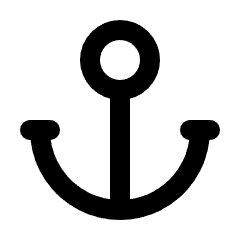How to Customize Your Help Center Cover
Customizing the cover of your Help Center is an excellent way to make it visually appealing and more representative of your brand. Here's how to change your cover:
Steps to Customize Your Help Center Cover
- Log in to Your Account
- Access your Help Center dashboard and log in.
- Go to Branding Settings
- Click on your avatar in the top-right corner to open the modal.
- In the modal, select the General tab in the left sidebar under Branding.
- Upload a New Cover
- Scroll down to the Cover Image section and click Upload New Cover.
- Choose an image from your device. Ensure the image is high-quality for the best display.
- Adjust and Save
- Crop or adjust the image as needed to ensure it fits your Help Center's layout.
- Click Save Changes to finalize your new cover.
That’s it! Your cover is now updated. If you experience any issues, try refreshing the page or clearing your browser cache. For further assistance, contact our support team.
Did this answer your question?