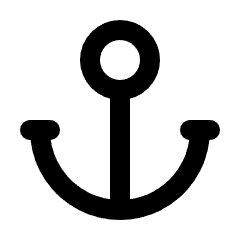How to Organize Articles in Categories
Organizing your articles into categories helps keep your Help Center structured and easy to navigate. Here's how you can assign articles to specific categories:
Steps to Organize Articles in Categories:
- Log in to Your Account
- Access your Help Center dashboard and log in.
- Navigate to the Article
- Go to the article you want to organize.
- Click the Gear Icon
- At the top above article title click the gear icon.
- Open the Popup
- This will open a popup where you can edit the article settings.
- Select a Category
- In the popup, look for the Category field.
- Click on the dropdown list and select the category you want to assign the article to. You can choose from the existing categories or create a new one.
- Save Changes
- After selecting the category, click Save Changes to organize the article under the chosen category.
That’s it! Your new logo is now updated. If you experience any issues, try refreshing the page or clearing your browser cache. For further assistance, contact our support team.
Did this answer your question?